A moodboard is every good designer’s go-to method for collecting and combining their creative inspiration. It’s also a great place to start when you’re creating your dream bathroom sanctuary!
Here’s how to create your own moodboard in 5 easy steps…
1. Peruse Pinterest…
and Instagram, Houzz and any other websites you love to browse. We’re so lucky to have the design world at our fingertips these days. Remember to screenshot or save anything that jumps out at you so that you can find it later.
2. Include your own inspiration
Where else do you get inspiration from? Have you ever stayed in a gorgeous hotel with a bathroom you’d like to replicate in your own home? Perhaps you’ve flicked through interiors magazines and found the bathroom of your dreams? Or elements of a few spaces that you’d like to combine in your own home. Some people find inspiration in travel, hotel websites or even their friend’s home.
3. Save or snip
Whenever you come across an image you love, remember to save it, or to cut it out. It doesn’t matter if you choose to create a digital moodboard or old-school collage, you’re going to need to have all the images in one place to make them easy to collate and cull to make your final selection.
4. Write some words
Moodboards can consist of images, text, and even samples of materials, perhaps a piece of tile or paint colour swatch you’d like to include. Writing a few words often helps to sum up your collection of images and fill any gaps in your imagery.
5. Build your board
If you’re computer-savvy you can create your moodboard in digital format. If you prefer to cut and paste, like a collage, that’s fine too!
The best way to start is to gather all of your images in one place and from there, try to reduce them to no more than 10 images. You’ll want to include those that best sum up the bathroom you’d like to create. It may include whole bathroom layouts or just small snippets, like the colour of the tapware and tiles you’d like to include.
Once you’ve finalised your moodboard, don’t file it away. Keep it close so that you can refer to it along your design journey. Take it to design consultations and when shopping for products to make sure each choice fits with your moodboard.